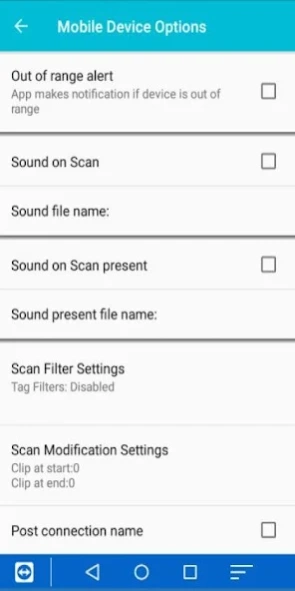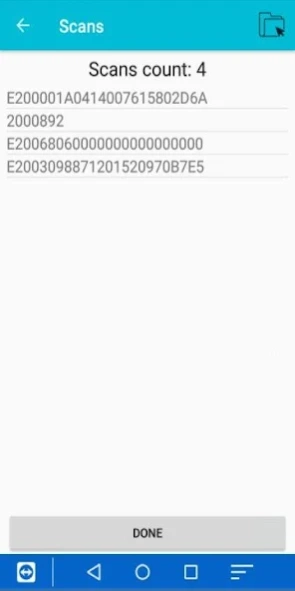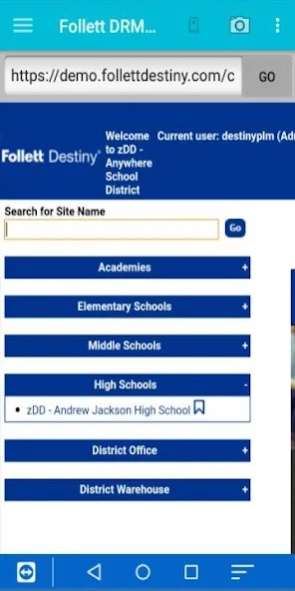Follett DRM RFID 1.4.4
Free Version
Publisher Description
Follett DRM RFID - Follett DRM RFID App is intended to be used with the Follett 2600 RFID scanner
Follett DRM RFID App - Your inventory is sizable and your time is short. Scan your entire room in one sweep. Our goal is to give you tools that make your job easier, save you time and help you fully utilize Follett Destiny Resource Manager. Pair the Follett DRM RFID App to the advanced Follett 2600 UHF RFID Scanner and you can reduce time spent on inventory tasks and complete your entire inventory in the time it takes you to walk around a classroom. RFID can rapidly identify tagged items from a few inches to several feet (Nominal read range: up to 13 ft. /up to 4 m) away, without having 'line of sight', making scanning much faster. This can be used with inventory, batch update, batch delete, circulation, item status, etc. The scanner and Follett DRM RFID App will work with most EPC Class 1 Gen 2 UHF RFID tags. Please note RFID tags cannot be read through materials such as metals or liquids.
Whats New
version 1.3.8 - Require user to ok use of Camera, Phone, Storage and Location to conform to new Google Policies. Bug Fixes.
About Follett DRM RFID
Follett DRM RFID is a free app for Android published in the Teaching & Training Tools list of apps, part of Education.
The company that develops Follett DRM RFID is Follett School Solutions, Inc.. The latest version released by its developer is 1.4.4.
To install Follett DRM RFID on your Android device, just click the green Continue To App button above to start the installation process. The app is listed on our website since 2023-04-03 and was downloaded 2 times. We have already checked if the download link is safe, however for your own protection we recommend that you scan the downloaded app with your antivirus. Your antivirus may detect the Follett DRM RFID as malware as malware if the download link to com.follett.drm.rfid is broken.
How to install Follett DRM RFID on your Android device:
- Click on the Continue To App button on our website. This will redirect you to Google Play.
- Once the Follett DRM RFID is shown in the Google Play listing of your Android device, you can start its download and installation. Tap on the Install button located below the search bar and to the right of the app icon.
- A pop-up window with the permissions required by Follett DRM RFID will be shown. Click on Accept to continue the process.
- Follett DRM RFID will be downloaded onto your device, displaying a progress. Once the download completes, the installation will start and you'll get a notification after the installation is finished.